Program available in other languages
- Скачать FonePaw Data Recovery [RU]
- Unduh FonePaw Data Recovery [ID]
- Scarica FonePaw Data Recovery [IT]
- Pobierz FonePaw Data Recovery [PL]
- FonePaw Data Recovery indir [TR]
- تنزيل FonePaw Data Recovery [AR]
- Ladda ner FonePaw Data Recovery [SV]
- 下载FonePaw Data Recovery [ZH]
- ดาวน์โหลด FonePaw Data Recovery [TH]
- ダウンロードFonePaw Data Recovery [JA]
- Download do FonePaw Data Recovery [PT]
- Télécharger FonePaw Data Recovery [FR]
- Download FonePaw Data Recovery [NL]
- FonePaw Data Recovery 다운로드 [KO]
- Tải xuống FonePaw Data Recovery [VI]
- Descargar FonePaw Data Recovery [ES]
- FonePaw Data Recovery herunterladen [DE]

Free
IObit Software Updater
Free Software Application to Easily Update System Software

Free
Driver Booster Free
Driver Booster Free: Update your drivers easily.

Free
Bluetooth Driver Installer
A free software to fix Bluetooth issues

Free
SHAREit
Transfer any files easily with SHAREit

Free
GS Auto Clicker
Powerful free program to automate mouse clicks.
Explore More

Windows Medkit
- Free
Post-virus optimization

Softaken PST to NSF Converter
- Free
Utilities & Tools

Registry Finder
- Free
Find All Your Registry

Disk Doctors Data Sanitizer
- Free
Secure deletion of data on your hard drive
EMS Free Surfer Companion
- Free
Simple and effective popup blocker

LinkAssistant
- Free
SEO tool to boost your website ranking
Nuvoton Consumer Infrared for Windows 8
- Free
Download Nuvoton* Consumer Infrared (CIR) Driver for Windows 8*

Create Synchronicity
- Free
Execute several synchronization tasks at once

RidNacs
- Free
See how space is distributed in your hard drive

MAGIX PC Check & Tuning
- Free
Complete care for your computer

Batch File Rename
- Free
Quick, flexible renaming tool for files and folders

Carambis Driver Updater
- Free
Keep essential drivers up to date










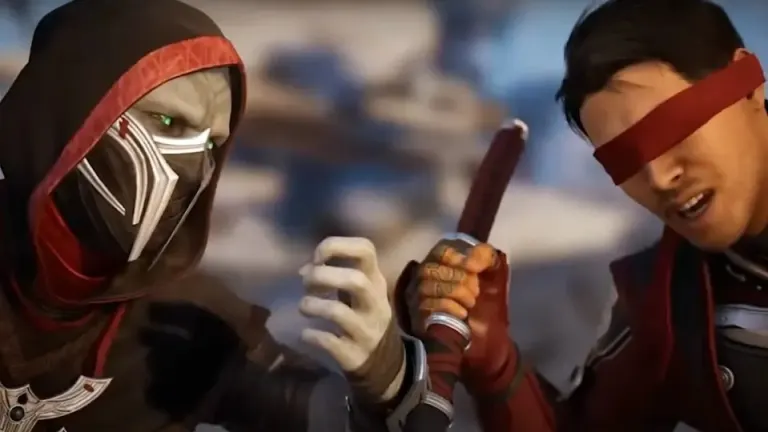
User reviews about FonePaw Data Recovery
Have you tried FonePaw Data Recovery? Be the first to leave your opinion!